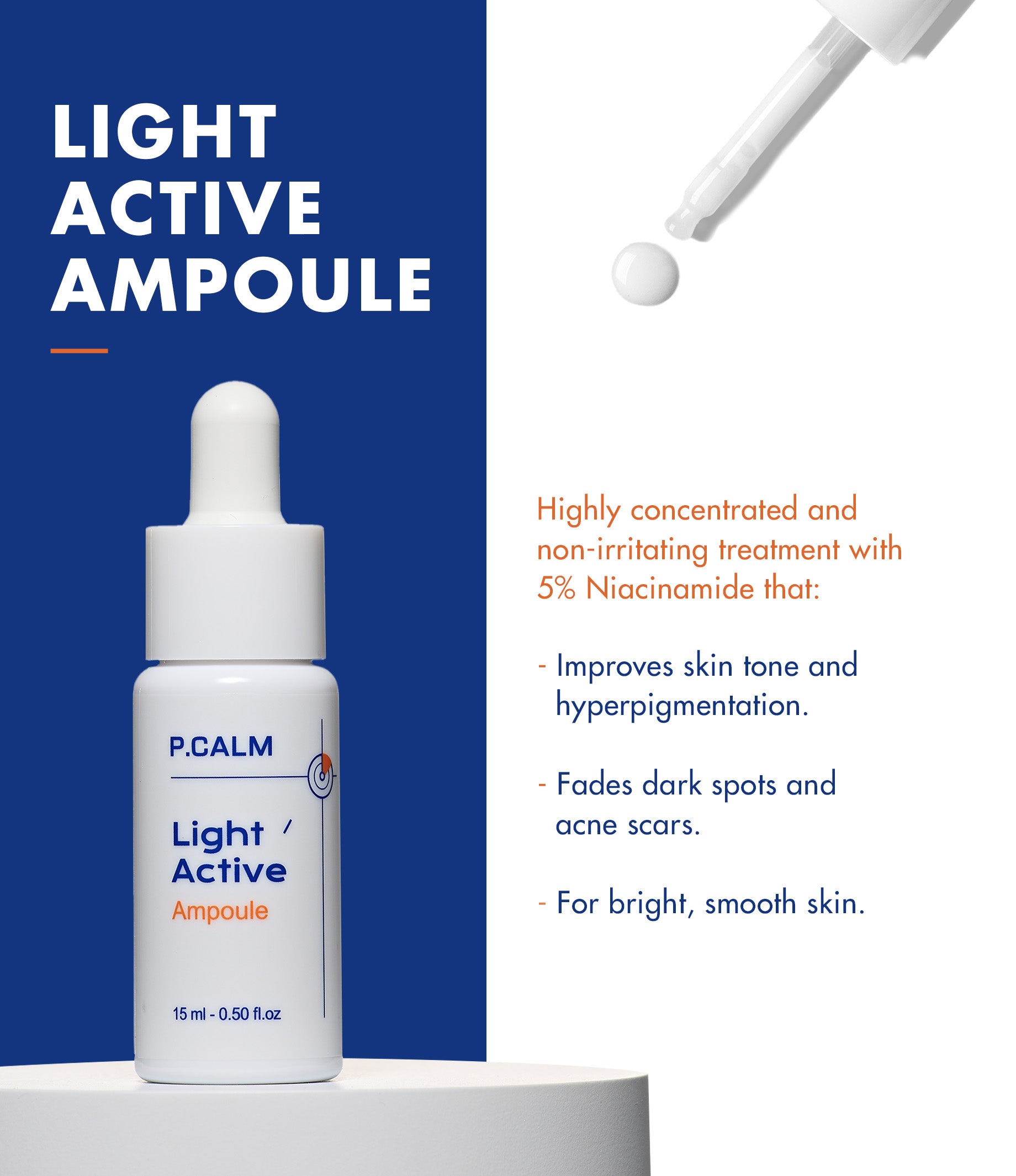How to sign up and use your points
Signing Up
- Visit our website limese.com
- On the bottom left corner of the screen you will see a pink icon with a white gift box that says "Rewards"
- Click on this and create a new account.
NOTE: If you have placed an order with us before, please use the same email ID while creating an account so that your previous orders are visible.
Earning Points
- You earn points on every order placed and when you review your purchases with a photo or video
- You can even earn points before you place an order
To see all the methods of earning points - click on the Rewards icon on the bottom left of your screen. Select the "Ways To Earn" option and view the entire list of point earning activities.
- For every order placed you receive 5x the order value. Eg. If your order was for ₹1000 you will receive 5000 Limese Loyalty Points.
- 100 Limese Loyalty Points = ₹1
Please write to us at care@limesecos.com with your concern and our team will be able to help you out.
Redeeming Points
Once you have earned points, you can redeem them for your next orders by following these steps:
1. Log in to your account on limese.com
2. Click on the rewards symbol on the bottom left of your screen
3. Click on Ways to Redeem
4. Select the option that appears
5. Use the slider to select how many points you want to redeem at the time
6. Click on Redeem and copy or apply the code at checkout
You can only use either the loyalty points or a code. Both cannot be used together, as your points are turned into a unique code to be used at the time of checkout. The checkout process only allows for one code to be added at a time.
No, there is currently no expiry date. You can redeem your points whenever you wish to use them.
Referrals
Get your own referral link to share with friends and family! They receive ₹200 OFF on their first order and you receive ₹200 when they make a purchase.
You can follow these steps:
1. Log in to your account on limese.com
2. Click on the rewards symbol on the bottom left of your screen
3. Scroll to the Section called Refer Your Friends
4. Copy the link that appears
5. Share it with the person you wish
6. Only after they complete their purchase your reward will be credited to your account
The reward is automatically credited only after the referred person has made their purchase on the website using your link.
Other Faq
No you do not have to. You can use the slider referred to in the previous section to select how many points you want to redeem at the given time.
Yes, the Rs.200 voucher applies on orders above Rs.1000 only.